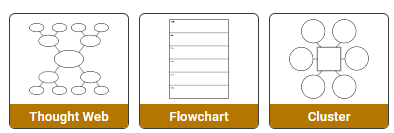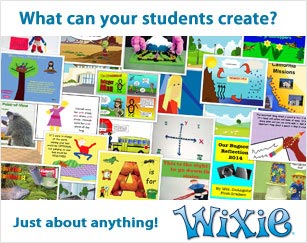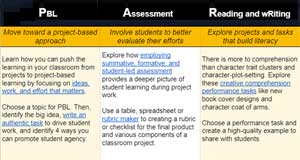Making Poster Sessions a Success
Getting the most out of attending or presenting
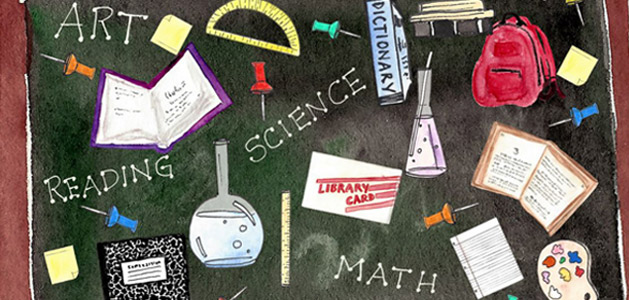
If you are attending a conference or looking through a conference program before a visit, don’t overlook the poster sessions! Poster sessions are a collection of specific projects grouped together in one area. You walk around various table displays to see what interests you.
While often shunned for lecture-style presentations and keynotes, this type of conference presentation is perfect for the classroom educator. It is also especially useful when you are a little burned out from sitting for hours and don’t want to get stuck in a session for an entire hour.
Rather than sit through a lengthier lecture, poster sessions allow you to choose which ideas and student projects you want to learn more about, and usually result in fantastic one-on-one discussions with great educators and even student experts.
Attending
Poster sessions are usually offered in groups and often on a single theme, so start by scanning the topics in the program to see which time might work best in your schedule. While you want to be sure to visit posters that have piqued your interest, be sure to first quickly scan the entire group of posters for any additional items and information you may have overlooked in the program.

After your initial walk through, visit the tables based on your interest and priorities. It is important to prioritize because you can have some of the most powerful conference conversations in the poster area and time often flies by! Posters are great opportunities to make new friends and expand your personal learning network (PLN), so do not rush. If you end up having a great conversation, keep talking; you may make a lifelong friend.
Presenting
Poster sessions are a great place to get your feet wet and try out how to share your idea, since you will be mainly sharing ideas in a one-on-one setting or in small groups. If you hate public speaking, poster sessions can provide an opportunity to share your voice in a more low-key setting.
Do not assume this more casual format takes less work! Not only do you have to set up a great looking display, but if you want people to hear about the work you are doing, you have to visually and orally “sell” your project to get attendees to stop and have a conversation.
Most posters give you a table, bulletin board, and power. Some also provide a monitor you can connect to a device to show off student work. While I doubt you want to cart along an extra suitcase filled with projectors and student work, I have met many poster presenters who have done just that! Here are some ways to make the most of your presentation space.
1. Board
The board, or poster, for your session is the main thing that will drive participants to talk to you once the posters start. Some may have already looked you up in the program, so make sure the session’s title and your name are in text large enough to read from a distance.
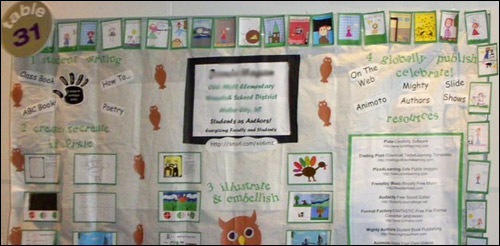
Fill the rest of the board with student work and/or key ideas you want to share. The more colorful, the better. A well designed and visually appealing board attendees can look and learn from without having to interact with you is especially important for participants that may be more introverted.
2. Table
A high-touch table also provides tangible artifacts to attract and engage participants. While you probably don’t want to bring oodles of stuff, having printed examples of student work encourages people to approach and explore and provides specifics they can use to formulate meaningful questions. These also serve as examples you can share with participants to explain and support your conversations.
3. Presentation Slide Show
Show a presentation or slideshow of your main ideas and example of student examples. If you have a large monitor or projection, the color, sound, and movement will attract people closer. Once the audience has a clearer picture of what you are sharing, they are often more willing to ask questions and start a conversation.
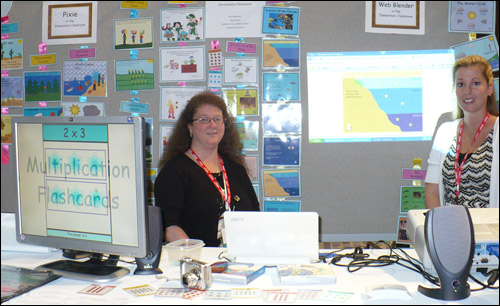
Regina Ryan and Amy Pollitt, of Frederick, MD, share their story
While you might be tempted to have a start-to-finish presentation ready, be sure you can easily jump between ideas. Since you will likely be having lots of small group conversations, this will make it easier to tailor your discussion for each participant. Share your story by referring to specific examples in the slideshow or by opening individual project files.
While people are there to hear about your project, attendees really want to know:
- if they can do it,
- how they can do it, and
- what it will do for their students.
Ellen Phillips, a veteran presenter from NYC schools, creates a rough list of points she wants to cover to help her remember to share her big ideas. She suggests sharing what you are doing with your students in a way that shows how easily it can be implemented in their classrooms.
4. Additional Hardware
Be sure to take at least one laptop or device to show your presentation and student/project samples. If your device requires a special dongle to connect to a projector or monitor, make sure to take it with you. If your projects have student voices, bring your own speakers.
If you didn’t take or create an online back-up of your digital files, something will inevitably go wrong. Posting digital resources on a cloud-drive or having them with you on USB-drive makes it easy to download onto a new device or print from an office supply support or hotel business center.
5. Handouts
To save time, weight, money, and waste, put your resources online! Then, instead of carting around lots of stuff, give people a small card or bookmark with the URL address of your project. Place a QR code prominently so participants can capture, store, and retrieve both your contact information and your presentation materials.
If your session refers to commercial tools or resources, be sure to provide product pricing and company contact information. If the company is exhibiting at the conference, share their booth number so people can find out more information and let them know you are sharing their tool. Companies will likely refer people to your session and may even be able to provide additional materials.
It’s time to stand and deliver!
Once your poster session begins, be confident and open. The hardest part may be getting people to stop and to start a conversation. A colorful board filled with ideas, combined with a slideshow and table filled with student work they can touch will encourage them to engage with you.
“Assume everyone is dying to see what you've got.“ — Ellen Phillips
Turn on your most charming, funniest, and authentic self as you share your experience and expertise. Participants head to poster sessions for classroom ideas just like yours and are coming by to hear from and meet educators just like you. Be confident and inspire them with your story.