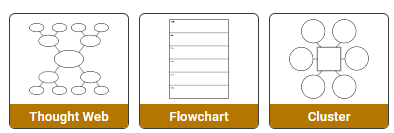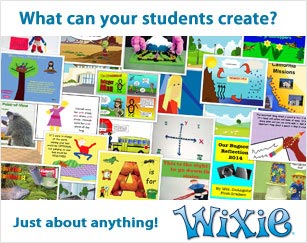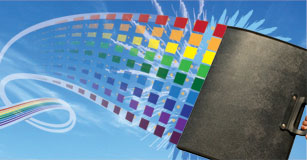The Computer Lab as a Learning Hub
Foster serious learning and creativity

Once upon a time, an enthusiastic creative teacher (much like yourself) used ye olde personal credit card to buy a classroom computer. This teacher was excited by how the computer could be used by children to learn and to create things never before imagined!
The leaders of the village became so excited by what they saw in that pioneering classroom that they pooled their treasure to buy a dozen personal computers. The elders of the village soon wondered what to do with these new computers since there were not enough to put in each classroom and few teachers shared the enthusiasm of the early adopter.
Thus, a decision was made to secret all of the school’s computers in a cave guarded by a computer teacher. A schedule was carefully made to ensure that every student visited the cave at least once per season, and the guard had a specific curriculum to cover during those visits.
Soon, the promising projects created in the olden days were replaced with a mandate for computer literacy. In order to ensure this mandate was met, “computer literacy” no longer meant that every child should have the expertise required to program the computer, or the technical and creative skills to build unique learning projects, but instead would verify that they could bookmark a web page or identify the mouse in a standardized “tech literacy” test.
In 2010, some village schools even erected iPod labs so that all students would get to see these new-fangled devices and would be taught to use them during iPod lessons. The resulting iTests to ensure iLiteracy will undoubtedly result in some students failing iPod.
The moral of this tale is that our current vision for the computer lab is a historical accident that bears correcting, not a wonder fossil that should be preserved in amber. If you happen to be your school’s computer teacher, consider the following ideas for bringing greater benefit to students in your lab.
Ask yourself each day, ‘What good things can kids do with computers?’
Don’t be surprised when kids do extraordinary things with computers. Be surprised when adults are surprised. Everyone should expect that children can use computers in deeper, more thoughtful ways than school often asks of them. Cute may be a subset of “good,” but it is a poor substitute for excellence.
Quality work takes time
The average American student touches a computer at school for less than one hour per week, inadequate time for serious learning or creativity to result. Can the computer lab schedule be as open and flexible as the library? If students can come use a computer whenever they need to, for as long as they need to, they’ll learn more, the computers will be used to greater benefit, and the school will take an important step towards learner-centered school reform.
Shun ‘software du jour’
Don’t confuse quantity with quality. Rather than spending time teaching applications, use applications to explore ideas. Afford kids the chance to become good at something! Making kids jump from one software application to another deprives them of the opportunity to develop fluency and reduces the odds that they will learn or create something of substance.
Aspire beyond mash–ups and remixes
While you may find a few, the world’s great art museums are not full of collages. Mash-ups and remixes are fun, but are they really the expression of a higher personal aesthetic?
Sometimes it’s better to follow your own curriculum
If you do all the work to create activities that match the classroom curriculum, you enable your colleagues to continue avoiding integrating in the classroom. If kids develop computing competence and fluency with you, they will know how to integrate those skills into other subjects.
Stop using computer time for non-computing activities
Digital citizenship and information literacy should be part of the broader curriculum, taught by all. It shouldn’t tie up your computers and eat into students’ valuable computer time.
Take a stand
We are beginning to see movement towards using school computers for standardized testing and test-prep, resulting in a reduction in the quality and quantity of creative ways in which computers may be used to construct knowledge. If your lab is at risk of being used in this way, stand up and say, “Not with my computers!”