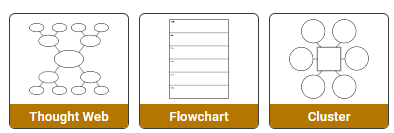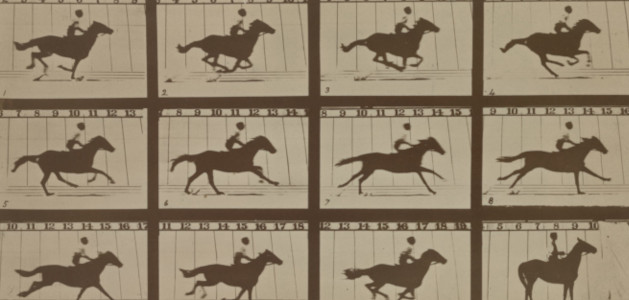Get Started with Digital Storytelling
Implement this exciting process in your classroom

While the art of storytelling has been around for thousands of years, the advent of personal computers and approachable communication technologies has allowed storytellers to “go digital.” In 1994, Dana Atchley and Joe Lambert at the Center for Digital Storytelling began teaching others to craft digital stories, and the digital storytelling movement was born.
The digital stories created at the Center for Digital Storytelling focused on first-person narratives that used images, narration and music to frame memories as powerful stories. The ability to personalize stories with pictures and narration gives the story special meaning for both the creator and the viewer.
Digital Storytelling Works for Students
Because the process of digital storytelling asks for the author‘s perspective and validates it as important, digital storytelling is an effective way to engage students in their learning. Using the digital medium for storytelling gives students an opportunity to create using the tools that are relevant and meaningful in their lives.
The ability to tell their story in a variety of ways - combining sounds, music, graphics, photographs, and original artwork - allows them to show their perspective and understanding, and express their creativity in a manner that engages their auditory, visual and kinesthetic skills.
Much of the power of Digital Storytelling comes from the collaboration and teamwork process. In a collaborative environment, students are actively engaged in the exchange of ideas and are responsible for reaching their own academic goals as well as helping others in their group to succeed. During the process of developing a digital story, students also build planning, organizational, and time management skills.
Using Digital Storytelling in the Classroom
Digital storytelling can be used in the classroom in a countless ways. Telling personal stories helps students learn important literacy skills such as voice in a narrative form and first-person perspective. Since modern communication involves “writing” with pictures and music, having students create digital stories helps them build media creation skills.
Digital storytelling can also be used to address curriculum areas beyond language arts and media literacy. For example, students can retell an event from the life of a famous person to help themselves and their audience better understand why this person acted the way they did. Students can take the voice of a drop of water and show its progression through the water cycle or path through a watershed. Younger students can become an animal and discuss habitat, food, predation, and other life cycle issues. Public service announcements can be used as both a persuasive writing exercise and a way to address science topics like health and conservation.
What Does Digital Storytelling Look Like in the Classroom?
The process of creating a digital story in the classroom follows steps similar to creating any large-scale technology project.
Create Foundations
Digital storytelling is a way for students to think critically and apply knowledge about a curriculum topic, not learn it for the first time. The first step is to help them gain the foundational knowledge necessary to tell a compelling story.
Set Expectations
Students need to see and hear what a great story looks like. Share examples created by students, as well as professional storytellers like Ken Burns. Make sure that students understand your expectations and the criteria for successful performance.
Form Teams
Building a well-crafted digital story takes time. To conserve valuable classroom time and build important collaborative skills, have students work in teams to design, plan, and develop their stories. Assign roles to students based on their strengths and interests, and work with the teams to ensure a uniform narrative voice.
Brainstorm Ideas
The process of creating a digital story moves from bigger to smaller, wider to narrower. Brainstorming helps to open up the project to ALL the possibilities. Begin the process by brainstorming as many ideas about the content as possible. Then brainstorm ways to best share that content and refine the project‘s scope.
Develop the Vision
Brainstorming generates many ideas, but every good story needs a focus. Determine what the audience should know and feel as a result of watching the story. Then, decide the best way to tell the story to achieve this goal.
Write the Narrative
Digital storytelling is about telling a personal story or sharing a personal perspective on an event or process. The narrative should makes the voice of the storyteller clear. Each word should be carefully chosen to evoke an image in the mind of the viewer.
Create a Storyboard
The storyboard is the map that demonstrates how the vision will be achieved. The storyboard should demonstrate how every image, media element, and effect will support the narrative. Developing a storyboard helps ensure that the narrative is focused, organized, and concise, and will prompt additional edits in the text component of the story.
Gather Resources and Process Media
Collect your photographs and scan them, search the Internet for images to support your ideas, use a paint or imaging program to create original art. If you are using Frames, you can create your own illustrations using the drawing tools. Write, record, or locate sound effects and music that help set the emotional tone of the story.
Build the Story
Often the key to a compelling story is not the content, but the way in which the story is told. Flashy features and transition effects should support the content of the story, not overwhelm it. Combine the media resources, record the narrative, and adjust the timing and effects to create a powerful digital story. Save the story in a format you can use online or incorporate into a presentation.
Share the Story
Your story needs to be told! Share it with small groups or to a larger audience in an auditorium. Televise your story on on closed-circuit television or on your cable provider‘s local access station. Publish it to the web and visit news groups and blogs to encourage others to view it.
Conclusion
Digital storytelling pushes students beyond creating slide shows or presentations about a topic, requiring them to incorporate their opinions and perspectives. The powerful combination of student voice and technology-rich product motivates students to perform high-level work and engages them in a process that helps make learning in the classroom relevant and exciting.