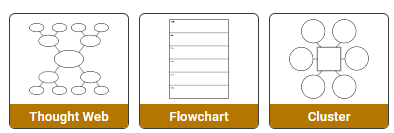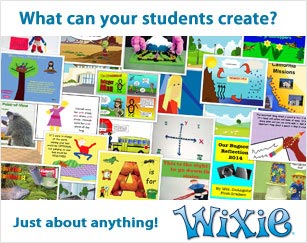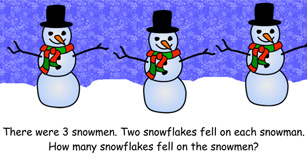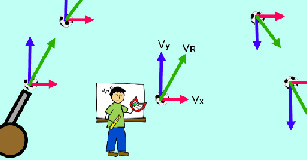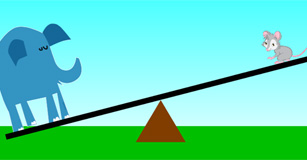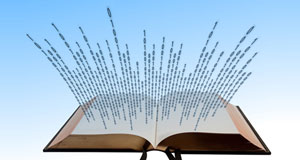Reflecting in STEM
The benefits of reflection in the STEM approach to instruction

The goal of the Science, Technology, Engineering, and Math (STEM) instructional model is to integrate the four subject areas and teach them in unison instead of treating them as individual, unrelated topics. A STEM lesson can include all four of these subjects or any combination thereof. Requiring students to work on problems that blend the STEM components prepares them to solve problems in an increasingly complex and connected world, helping ensure that they will be career-ready and globally competitive.
My school has embraced the STEM model; we are currently transitioning into a STEAM school to integrate the arts into STEM instruction. I serve as the STEM resource teacher for grade K-5; students rotate through my classroom to participate in activities that connect science, technology, engineering, math, and the arts.
Why Reflect in STEM?
Reflection in STEM is essential to both student understanding and teacher evaluation of students’ learning. Reflecting helps students make connections, understand their successes and failures, and become aware of their learning. Reflections help teachers identify where different students are in their learning process.
Reflecting helps students process and organize their learning. As they reflect, students observe how successful they have been during an activity. Then, they work to identify what they learned from their experience. The reflection process gives students time away from the social and fast-paced nature of group work to think critically about their role in their own learning.
Many STEM lessons and activities are collaborative in nature. Collaborative work supports and motivates students, but it can be difficult to identify how well each student is progressing in a group setting. Individual reflections help educators accurately monitor each student’s progress and guide future instruction.
After reflecting, students often gain a deeper understanding of the content because teachers are able to ask questions that prompt critical thinking that can only be accomplished after the main activity has been completed. Reflecting also helps students identify connections to previous learning.
Reflecting within the Engineering Design Process
I use a five-step Engineering Design Process developed by the Museum of Science in Boston to guide most STEM lessons and activities. In this process, students:
- Ask - What is the problem? What have others done to solve the problem? What are the constraints?
- Imagine - What are some solutions to the problem? Brainstorm. What is the best solution?
- Plan - Draw out your plan. Gather your materials.
- Create - Follow your plan and test it.
- Improve - Does it meet the goal? How can it be improved? Continue through the process as necessary to make the changes.
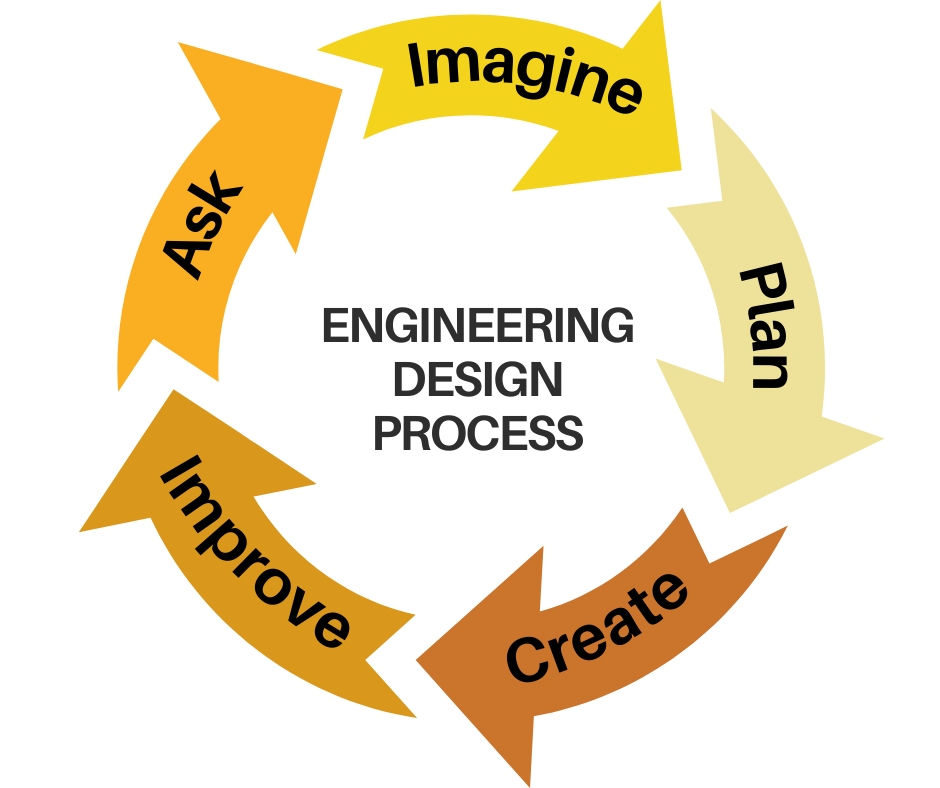
The Improve step supports the reflection process as students look back on the entire engineering experience to see what they can make better. Since students cannot truly improve their product without understanding the content, this reflective step provides an opportunity to unpack their learning.
At this point, students think objectively about their product to identify whether or not they were successful in achieving their goals. They also determine what changes could be made, and then they execute the revised process to see if the changes yielded improvement.
Daily Reflection Journals
Concurrently with the Improve stage of the Engineering Design process, students complete a daily journal that includes questions to prompt reflection and a redesign space where they can illustrate new ideas. I use Wixie and Padlet to support students’ daily reflection.
Wixie
Since my students are already familiar with Wixie from their project work in other classes, I used Wixie to create and assign a reflection journal. Students log in to Wixie and open their journals to type or record reflections and draw new designs.
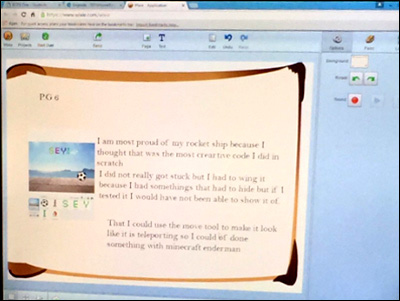
For each day of the project, the journal has a page with questions to prompt their reflection and a page where they can use Wixie’s paint tools and image library to redesign their product. I add additional reflection prompts in the instructions field on their redesign page to give them more space to work.
Padlet
When I want students to reflect in groups, I post reflection questions to Padlet and share the URL with students. Padlet works like an online bulletin board. Multiple students can edit the board at the same time, responding to the prompt and to one another by typing text, uploading files, adding hyperlinks, or adding photos.
While there are opportunities for reflection throughout the STEM process, I have found that daily reflection is the best way for students to understand and learn to value the reflecting process. Reflection becomes routine for students and expectations are always very clear.
We use a daily reflection journal in our fifth grade coding unit. In this unit, students use Scratch to complete daily coding challenges. Their experience is very exploratory; students have creative latitude as long as they are staying in line with the day’s coding challenge.
I customized the scrapbook template in Wixie to create a reflection journal. Students personalized their coding journal covers to give them a sense of ownership. At the end of each class, students are prompted with questions about that day’s coding experience. The students are encouraged to create drawings to go along with their reflections, add pictures of their code, and include pictures of what they actually created.
In addition to helping students to fall into a positive routine of thinking deeper on their learning, reflection journals make it easy to go back and revisit previous work. As students see their progression through a unit, they move from reflecting on what they had done to setting goals for future work.
Reflecting can be a great teaching strategy to use with students in the STEM classroom as it benefits the students in significant ways, can provide the teacher with powerful data, and seamlessly fits into STEM lessons.