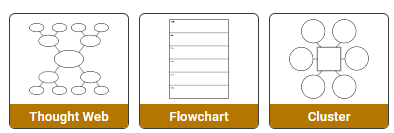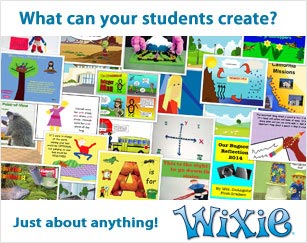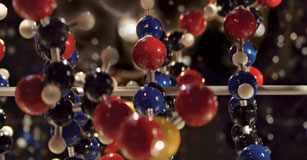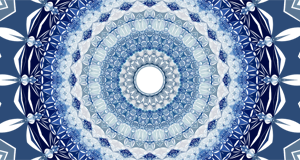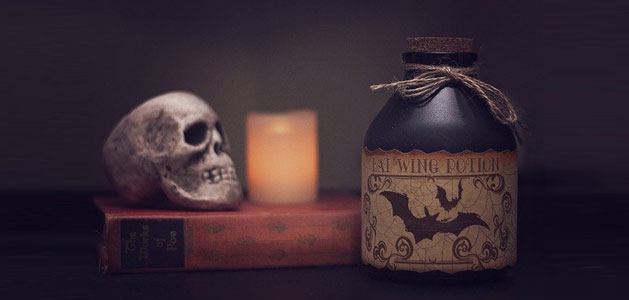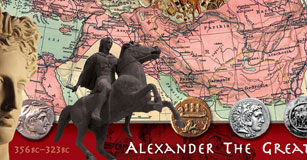Internet Safety Campaign
Students create workshops, along with print and digital materials, to create a school-wide campaign to raise awareness and promoting online safety.
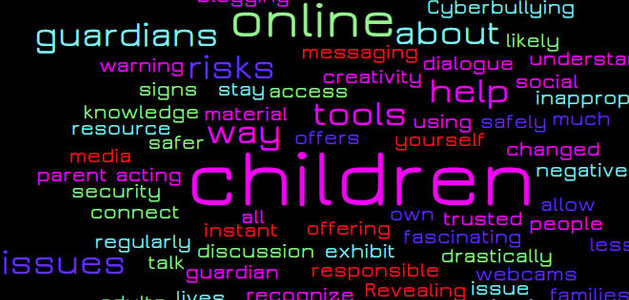
Task
After investigating what it means to be safe online, students will develop a school wide online safety campaign. Students will work in teams to create workshops, along with print and digital materials, for a specific online safety issue they feel passionately about. Teams will deliver the workshops and materials to other students at the school to raise awareness and help students respond safely and appropriately in a range of online situations.
Engage
Tweens don’t want to be lectured. Rather than telling them about online safety, start a discussion on this topic by sharing information on how tweens use devices and media. For example, you might show them this infographic from Common Sense Media.
Next, ask students how often they think about safety as they do these activities. By now students should be aware of basic things like not sharing passwords and private information online, but they are probably just at the beginning stages of using social media and all that it entails.
If you want to gently expose students to topics like cyberbullying, watch a video together, like this one from PlanetNutshell.
Work together to come up with a list of safety issues, such as:
- password safety
- inappropriate content
- socializing online
- online etiquette
- cyberbullying
Create
Once students have brainstormed online safety issues, let students know they will inform other students about one of these issues by leading a discussion or activity in person with their class and supporting that work with both print and digital materials, such as a poster and public service announcement.
Work as a class to talk about materials they might use in an Online Safety workshop. Work together to develop a list of products they can create to raise awareness and inform other students. Students may come up with ideas like: posters, badges, stickers, digital stories, comics, trading cards, or public service announcements (PSAs).
Talk about tools and resources, such as Wixie and large format printers, you have at your site for them to create and publish the materials. Share examples of print materials and talk about features the designers used to share the message.
Divide students into teams to create their campaign materials. You could assign a specific topic to each group or let students form teams around the topics that most interest them.
Once teams are formed, team members should begin conducting additional online research, interviews, and/or surveys about the issue they will be responsible for teacher. Once they have developed strong foundational knowledge about their issue, the teams should brainstorm how they might engage other students in the topic using relevant contexts, questions, and situations.
Make sure students have thought about:
- Times they have already encountered the issue personally.
- Other situations that will be familiar to students who may not have encountered the issue.
- Questions and activities that will engage students in this issue.
- Materials they can give to participants to facilitate their workshop, both during and after the event.
Teams should develop a plan for how they will inform students in another class about this issue. Students can use a digital tool, like Wixie, to develop original print and digital materials this topic to support student learning.
Share
Create printed copies of campaign materials to hang in the school hallways, computer lab, media center, or other place students will see them. Have students distribute stickers, posters, and trading cards during free time before and after school, or during lunch.
Share digital materials at a school assembly or on your school’s news station. You can also send digital stories and public service announcements to your local access television station or online news site to inform a broader audience.
Ask students to use their materials to develop and teach mini-lessons on their online safety issue to other classrooms. They can distribute print materials to students, present their digital work to the class, and facilitate student discussions.
Assessment
Begin informally assessing student experience with online safety issues as they share a bit about their online experiences. Continue formative assessments of their understanding as you watch and discuss videos or complete your site’s online safely program.
Once the print and digital media campaign materials are complete, you can use them as a summative assessment to determine student understanding of how to stay safe online. You may want to create a rubric or checklist to clarify your expectations for knowledge of safety precautions, clarity of writing, and product aesthetics.
Be sure to use formative assessments during their research and design process. Ask students to share or turn in research notes, graphic organizers, and storyboards to make it easier for you to facilitate effective conversations and identify misconceptions before they share work with other students.
Resources
NetSmartz Workshop: Cell Phones
NetSmartz Workshop: Cyberbullying
Planet Nutshell: NetSafe Playlist
Standards
ISTE Standards for Students:
2. Digital Citizen
Students recognize the rights, responsibilities and opportunities of living, learning and working in an interconnected digital world, and they act and model in ways that are safe, legal and ethical. Students:
a. cultivate and manage their digital identity and reputation and are aware of the permanence of their actions in the digital world.
b. engage in positive, safe, legal and ethical behavior when using technology, including social interactions online or when using networked devices.
c. demonstrate an understanding of and respect for the rights and obligations of using and sharing intellectual property.
d. manage their personal data to maintain digital privacy and security and are aware of data-collection technology used to track their navigation online.
3. Knowledge Constructor
d. build knowledge by actively exploring real-world issues and problems, developing ideas and theories and pursuing answers and solutions.
6. Creative Communicator
Students communicate clearly and express themselves creatively for a variety of purposes using the platforms, tools, styles, formats and digital media appropriate to their goals. Students:
d. publish or present content that customizes the message and medium for their intended audiences.