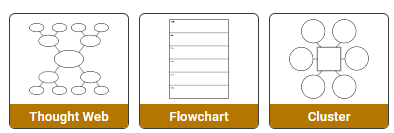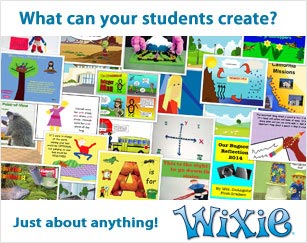Design Primer
Get students started applying elements of art and principles of design for maximum impact

In today’s densely packed multimedia world, great design not only sets your work apart, but allows you to better share your ideas and message. Great design can help you convey meaning, evoke emotion, and connect more effectively with your audience.
Unless you are an art educator, you may feel you don't have time for a course on the elements of art or the principles of design. But, asking students to communicate effectively through a visual medium without them is a bit like asking students to write effectively without instruction on grammar and form.
Clarify the Vision
No matter what your topic, before you begin designing, be sure you are clear on three things:
- What idea am I trying to convey?
- What information do I need to make this concept clear?
- Who is my audience?
Having a clear vision is essential to choosing which text, objects, and images to include in your design.
If you think students may have difficulty slowing down to clarify their vision, watch this video with them. It will help students to see how much designers influence a subject or how an idea is portrayed.
Apply Principles of Design
Once your vision is clear, you can utilize principles of design to ensure that these elements have the impact you desire. Here are a few ideas to get you started.
Scale
This might be the easiest one. The bigger something is, the more it signals to the viewer that it is important. Your design should be uncluttered with plenty of space to make the most important headings, text, and images easy to find and “read” by your audience.

Proximity
Things that are grouped more closely together feel connected to the viewer. On a single slide of a presentation, everything is usually connected. But if you are making a poster or infographic with lots of points or ideas in the same place, use proximity to distinguish between ideas.

Designers often talk about strategic use of “white space.” Think of white space as a color, not an area to be filled with ideas. This applies even if your "white space" is a colored background. White space helps the viewer focus on what is important and provides a signal to pause between different information.
Contrast
High contrast between design elements not only makes it easier to see important things, but also makes your work visually appealing. Make sure dark text is on a light background and vice versa. If you want an image or graphic to stand out, place it on a contrasting background. But if you want it to evoke a feeling without standing out, consider having it blend in to the background.

Consistency
A grid system gives your layout a framework or foundation. Think of the grid like unseen graph paper behind your design that allows you to align your objects on your page. Using a grid to design your work helps you consistently organize or align objects in the same place.
When objects in your design are not aligned, it gives the impression that you haven't taken care of details or completely finished. This gives the viewer the impression that your research and thinking may not be precise.

In Western culture, our eyes follow a z pattern across a single page. Place your most important information in the upper left and lower right, such as headings, key takeaways, or navigation.

Keep It Super Simple
Keep your design and elements to a minimum. The more elements you include, the longer it takes to read or decode your idea. Return to your vision and then reflect on each visual element and each text description to be sure it supports and conveys the most important parts of your idea or information.
Takeaways
All of these principles are guides, more than hard and fast rules you must follow. For example, a presentation with the same layout on every page is consistent but also very boring. Different layouts may be more visually interesting, but too many make it hard to follow.
Use each of these ideas as a jumping off point for class discussions or as models for feedback and evaluation. Provide students with time to learn these principles and time to identify their effective use in their work and the work of their peers.
Applying these guidelines in your design takes time to learn and practice to master. So, in the words of Salvador Dali, “Learn the rules like a pro, so you can break them like an artist.”