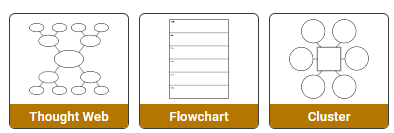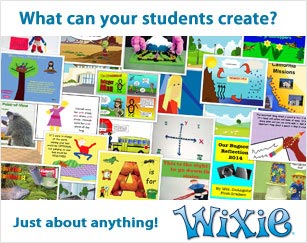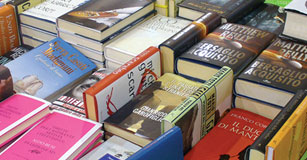Writing Information Texts: How-To's
Students will write how-to stories about getting ready for school and publish them to share with their families and to use at home.
Apps: Wixie®
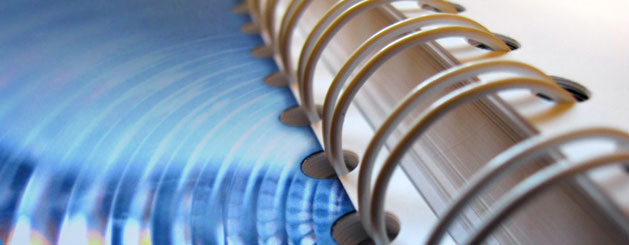
Task
Everyone in your class is unique. Help them explore how they are similar and different by having them write books that describe how to get ready for school in the morning. This activity will help them find connections through shared activities and actions and give them a taste of creating their own informational text resources.
Engage
Read, or reread, Alexander and the Terrible, Horrible, No Good, Very Bad Day by Judith Viorst. Focus on Alexander's problems as he gets ready for school. You may even choose to simply focus on this section or revisit it when students are preparing to write their own "Getting Ready for School" how-to informational texts.
As a class, create a list of some of the things your students do when they get ready for school. Your students may come up with ideas like brush teeth, eat breakfast, get dressed, and feed the dog. It may take a while to get students to come up with specific steps, but once a few ideas are on the list, it will be easier for students to come up with them on their own.
Using the class ideas as a foundation, have each student create a list the things they think should be included in a how-to get ready for school book. Have students use a beginning, middle, and end organizer to group together similar actions and establish a basic timeline.
If students are struggling with events and order, have them write ideas on sticky notes. This will make it easy to change order and group things together, before working on a more official organizer.
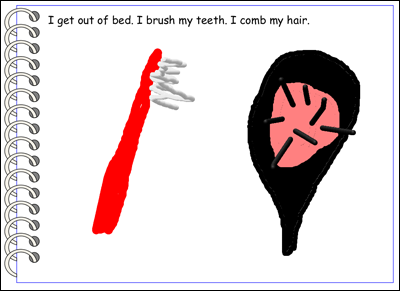
Create
Once the students have completed their organizer, have them write complete sentences for each part of the how-to book. What should happen first? Next? Last?
Talk to students about their writing to make sure they have included capital letters at the beginning and periods at the end. Ask them what they will draw on each page. Will their illustration support their writing? What can they add or change? How can they add to or change the picture?
Have each student write and illustrate their story. If you have Wixie, students can use the Begin and End Book activity which includes a cover and 3 pages with a text box and room for a picture. You may want to have an older student buddy or aide help students type their stories.
Share
Print out each student's book. If you are using Wixie, click the Send button on the toolbar, choose Print, and select the Booklet option to print all four pages in the project on one sheet of paper students can folder into a small booklet. Ask students to read their book to a buddy and to someone in their family when they return home.
You can also publish student how-to books online. This is especially great if they have recorded their instructions. Link to each student's how-to book from your classroom web site to create your own how-to library. This way student work has a real-world audience in your family and community.
Assessment
Begin by evaluating student responses in your initial class discussion of things they do in the morning. How well are they able to break distinct actions apart? How many different things can they come up with? This will help you work with students who will need additional help creating their own list of actions and grouping them into beginning, middle, and end.
You can evaluate student writing and grammar as they develop their list of actions into sentences for each section of their how-to. You can assess the final booklet for organization, grammar, use of illustrations to support text, and reading fluency if they have recorded narration.
Resources
Viorst, Judith. Alexander and the Terrible, Horrible, No Good, Very Bad Day. ISBN: 1416985956
Standards
Common Core State Standards for English Language Arts:
CCSS.ELA-LITERACY.W.1.2
Write informative/explanatory texts in which they name a topic, supply some facts about the topic, and provide some sense of closure.
CCSS.ELA-LITERACY.W.1.6
With guidance and support from adults, use a variety of digital tools to produce and publish writing, including in collaboration with peers.
CCSS.ELA-LITERACY.W.1.7
Participate in shared research and writing projects (e.g., explore a number of "how-to" books on a given topic and use them to write a sequence of instructions).
CCSS.ELA-LITERACY.W.2.2
Write informative/explanatory texts in which they introduce a topic, use facts and definitions to develop points, and provide a concluding statement or section.
CCSS.ELA-LITERACY.W.2.6
With guidance and support from adults, use a variety of digital tools to produce and publish writing, including in collaboration with peers.
CCSS.ELA-LITERACY.W.2.8
Recall information from experiences or gather information from provided sources to answer a question.
CCSS.ELA-LITERACY.W.3.2
Write informative/explanatory texts to examine a topic and convey ideas and information clearly.
CCSS.ELA-LITERACY.W.3.2.A
Introduce a topic and group related information together; include illustrations when useful to aiding comprehension.
CCSS.ELA-LITERACY.W.3.2.B
Develop the topic with facts, definitions, and details.
CCSS.ELA-LITERACY.W.3.2.C
Use linking words and phrases (e.g., also, another, and, more, but) to connect ideas within categories of information.
CCSS.ELA-LITERACY.W.3.2.D
Provide a concluding statement or section.
CCSS.ELA-LITERACY.W.3.4
With guidance and support from adults, produce writing in which the development and organization are appropriate to task and purpose.
CCSS.ELA-LITERACY.W.3.5
With guidance and support from peers and adults, develop and strengthen writing as needed by planning, revising, and editing.
CCSS.ELA-LITERACY.W.3.6
With guidance and support from adults, use technology to produce and publish writing (using keyboarding skills) as well as to interact and collaborate with others.
ISTE Standards for Students:
6. Creative Communicator
Students communicate clearly and express themselves creatively for a variety of purposes using the platforms, tools, styles, formats and digital media appropriate to their goals. Students:
a. choose the appropriate platforms and tools for meeting the desired objectives of their creation or communication.
b. create original works or responsibly repurpose or remix digital resources into new creations.
c. communicate complex ideas clearly and effectively by creating or using a variety of digital objects such as visualizations, models or simulations.
d. publish or present content that customizes the message and medium for their intended audiences.